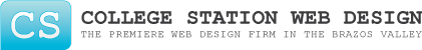The accessibility of a website is something that should not be neglected as it provides a way for those with disabilities to interact, navigate, perceive, and access an internet location. Some designers ignore appearance to achieve accessibility which is wrong because being able to use a website should involve the application of advanced and visually-appealing web technologies. Creative web design College Station experts believe that an effective internet location includes appearance and accessibility.
The accessibility of a website is something that should not be neglected as it provides a way for those with disabilities to interact, navigate, perceive, and access an internet location. Some designers ignore appearance to achieve accessibility which is wrong because being able to use a website should involve the application of advanced and visually-appealing web technologies. Creative web design College Station experts believe that an effective internet location includes appearance and accessibility.
Below are essential tips to enhance accessibility while retaining a great visual appeal:
- Appropriate Headings – Heading tags can be neglected or not used appropriately when formatting a website, so designers should not skip this important feature. Heading elements are vital for visually impaired individuals using screen readers so interesting pages can be found easily.
- Descriptive Links – Unique features make it easier for readers to search and recognize links; descriptive ones can increase content understanding as well as deliver information and avoid repetition.
- Interactive Elements – With the help of web design College Station experts, links and other essential interactive elements must be positioned above the fold allowing those with limited or no hand function to use a mouse the ability to use a tab key to navigate and move around the website.
- Avoid Duplicate Title Attributes – Duplicating title attributes should be avoided. A title is not intended to duplicate the anchor text but should provide supplemental information for users to easily find links on the website. Avoid duplicate title attributes as it limits usability especially for visually impaired individuals using screen readers and will be hearing similar text twice.
- Unique and Recognizable Title Tags – Unique and recognizable title tags are beneficial for both scanning and reading website material. Designers must be sure that each page has titles that will let users clearly understand available information on the website. Using succinct and meaningful titles on each page can help orient screen readers as a page is browsed. If the titles are the same, screen-readers may require additional effort to decipher the differences.
- Skip Navigation – Some web designs include navigational menus, mastheads, and search forms that are similar across the pages. To prevent screen-readers listing unnecessary links, a website should provide a method of skipping such a section and going directly to the content. Those with limited hand usage to use the mouse can use a keyboard to simply skip repetitive content. Skip navigation is a vital element on a page when accessibility is a concern.
Creating an accessible site can be complicated, depending on the information, necessary bandwidth, and tools used in the process. Many feature can be incorporated if the web design is well-planned. Changing inaccessible websites requires some effort particularly if it is not properly coded and it contains multimedia elements. This is why it is important to learn some key principles of standard XHTML markup and alternative text for multimedia to make the design compatible for those with disabilities!
College Station Web Design Is The Best Web Design College Station Company For Any Website Design!
Is your web design College Station internet location lacking? Call College Station Web Design at 979-217-2406 and discover how much better your website can be!