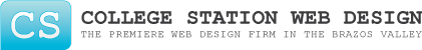Great photos are an essential part of attractive and functional website design that attracts and holds a user’s interest and gets a brand’s message across. Yet as important as they are, images can affect site performance, especially page loading speed. Website design services must compress images so they load as quickly as possible; however, there are right and wrong ways to do this. To optimize while maintaining image quality, website design companies must use the right image file format.
Why Is Image Optimization Important?
Large image files may look great; however, they can significantly compromise website design performance. These files compete with other website functions for computer resources, slowing down the entire site functionality. From a business standpoint, website design services already know that slowly loading pages turn viewers away. Loss of traffic, regardless of the cause, negatively affects SEO and site effectiveness.
Image Quality vs. File Size
To preserve site function and overall performance, image files should be made as small as possible so they load quickly. What about quality? Some forms of image compression can destroy image quality. The goal website design companies must strive for is a good balance between file size and visual quality. Doing this requires choosing the right file format so images can be optimized without significant loss of quality.
Different File Formats - Different Optimization Results
The two methods used by website design services to optimize images is manual reduction of the physical size and compression of the file data. Before using either of these methods, designers must understand two things:
1. File Compression Type - There are two types of image file compression used in website design - lossy and lossless. Lossy compression shrinks file sizes by removing some of the file data. Lossless compression reduces file sizes without removing file data, but must be uncompressed before images can be rendered in any way.
2. File Formats - There are three file formats used by website design companies to save and compress images for the web, each producing different results:
- JPEG - .jpeg optimization can be done using both lossless compression and varying degrees of lossy compression. The higher the compression, the lower the file quality. By adjusting the amount of compression and the amount of data that is removed from the file, .jpeg can usually be used to produce an image that balances file size and image quality.
- PNG - .png optimization uses lossless compression. Image quality remains high; however, file sizes will be larger than some .jpegs.
- GIF- .gif is useful mainly for animated images and graphics files and uses lossless compression to produce images with 256 colors only.
Based on these differences, website design services must experiment with the different file formats and compression methods to produce a smaller file that also looks good.
To have fast-loading web pages, website design companies must use good image optimization methods when editing photos for website design. Avoid resizing in CSS as it does nothing to reduce the actual file data size, only the image display size. Always resize and optimize images in a photo-editing program that can compress using the most effective formats and find that critical balance between image quality and file size!